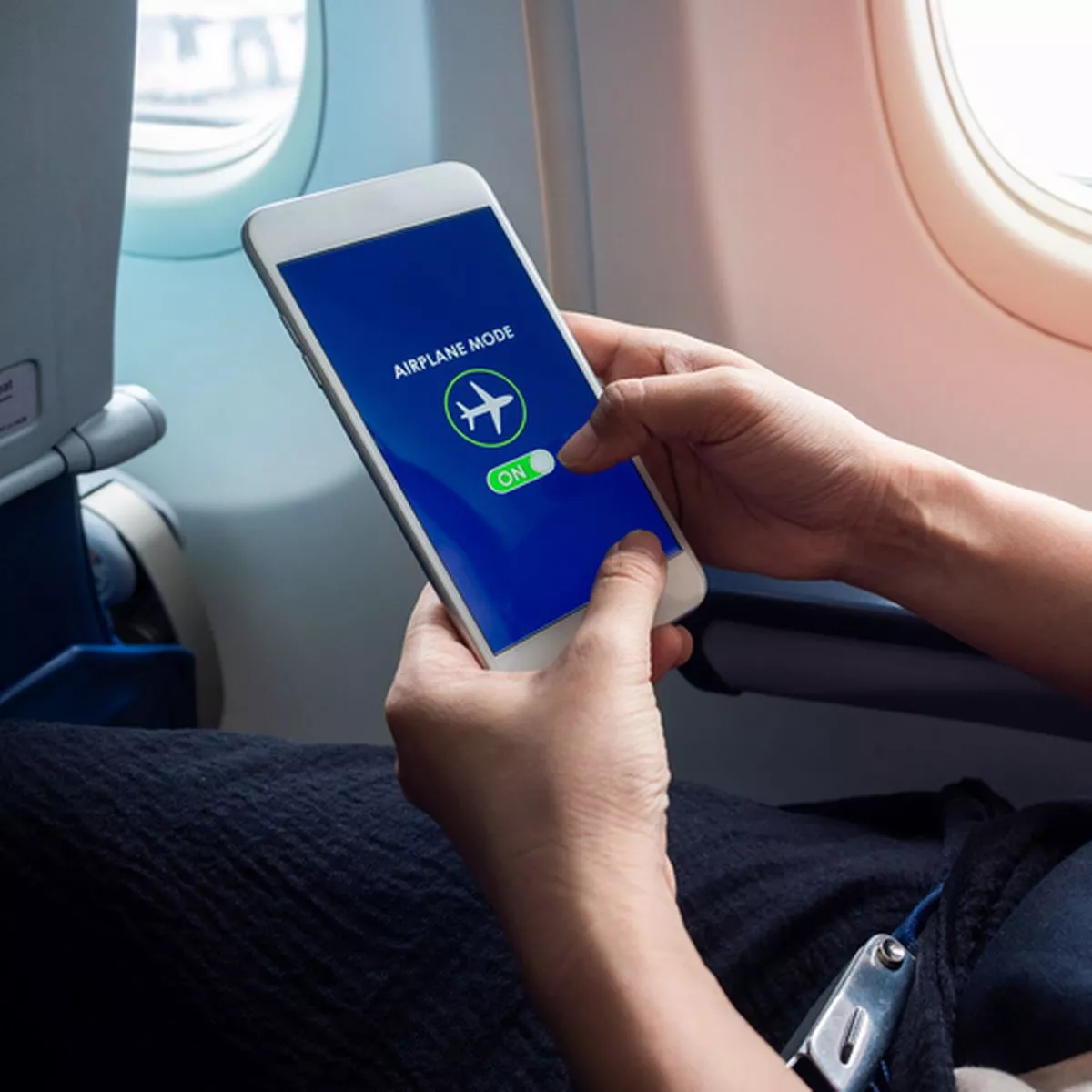No, in airplane mode, your device’s wireless communication features, including cellular, Wi-Fi, and Bluetooth, are turned off or disabled. As a result, you cannot receive calls or use these communication functions while in airplane mode.
However, airplane mode is often used during flights to prevent interference with the airplane’s systems, but it also makes sure your device doesn’t send or receive signals, which includes making or receiving calls.
So, if you’re on an airplane or simply want to use your device without any wireless connections, turning on airplane mode is the way to go.
What Is Airplane Mode?
Airplane mode, often known as “Flight Mode” on some devices, is a feature found on smartphones, tablets, and other portable electronic devices. When activated, airplane mode temporarily disables the wireless communication functions of the device, including
- Cellular Network: Airplane mode turns off the device’s ability to connect to cellular networks, such as 2G, 3G, 4G, and 5G. This means you cannot make or receive phone calls or send/receive text messages.
- Wi-Fi: It disables Wi-Fi connectivity, preventing your device from connecting to local Wi-Fi networks, hotspots, or routers.
- Bluetooth: Bluetooth connections are also turned off in airplane mode, meaning you can’t connect to Bluetooth devices like headphones or speakers.
- GPS: While not always consistent across devices, some may disable GPS functionality when in airplane mode, though this is not a universal feature.
Airplane mode is primarily used during air travel (hence the name) to comply with airline regulations and safety guidelines. By turning on airplane mode, you prevent your electronic device from emitting signals that could potentially interfere with an aircraft’s communication and navigation systems.
How to activate airplane mode on different devices?

Activating airplane mode on different devices may vary slightly depending on the operating system (e.g., Android, iOS) and the device’s make and model. Here are general instructions for activating airplane mode on some common types of devices:
Smartphones and Tablets (Android)
Method 1: Swipe Down from the Top
- Swipe down from the top of your screen to access the notification shade.
- Look for the “Airplane mode” or “Flight mode” icon and tap it to enable/disable airplane mode.
Method 2: Through Settings
- Open the “Settings” app.
- Scroll down to find “Network & Internet” or “Connections.”
- Tap on “Airplane mode” and toggle the switch to turn it on or off.
iPhones and iPads (iOS):
Method 1: Control Center
- Swipe down from the top-right corner (on iPhone X or newer) or swipe up from the bottom (on older iPhone models) to access the Control Center.
- Tap the “Airplane” icon to enable or disable airplane mode.
Method 2: Settings
- Open the “Settings” app.
- Scroll down and tap “Airplane Mode.” Toggle the switch to turn it on or off.
Windows PCs
- Click on the “Action Center” icon (located on the taskbar, usually in the lower-right corner).
- In the Action Center, find and click on the “Airplane mode” icon to enable or disable it.
macOS (Apple Computers)
- Click on the Apple menu in the top-left corner of your screen.
- Select “System Preferences.”
- Click on “Network.”
- In the left sidebar, you’ll find “Wi-Fi” and “Airplane Mode.” Click on “Airplane Mode” to enable or disable it.
Smartwatches
- Access the device’s settings or control panel.
- Look for the “Airplane mode” option and activate it.
What Are The Benefits of using airplane mode during flights?
Using airplane mode during flights offers several benefits, primarily related to safety, compliance with regulations, and the overall flight experience. Here are some of the key benefits of using airplane mode when flying
Safety and Avoiding Interference
Airplane mode is primarily designed to prevent electronic devices from emitting radio signals that could interfere with an aircraft’s communication and navigation systems. By disabling the device’s wireless capabilities, it ensures that there is no risk of interference during the flight.
Compliance with Regulations
Airlines and aviation authorities, such as the Federal Aviation Administration (FAA) in the United States, require passengers to use airplane mode as a regulatory and safety measure. Complying with these rules helps maintain a safe and orderly cabin environment.
Extended Battery Life
When your device is in airplane mode, it conserves battery life. The device is not constantly searching for cellular networks or Wi-Fi signals, which can drain the battery quickly. This can be especially important during long flights where access to charging outlets may be limited.
Reduced Disturbances
Using airplane mode reduces the likelihood of your device receiving phone calls, text messages, or notifications, which can be disruptive to both you and fellow passengers. This is particularly important during takeoff and landing when full attention to safety instructions is necessary.
Focus on Offline Entertainment
With Wi-Fi and cellular data turned off, passengers often turn to offline entertainment options, such as downloaded movies, music, or eBooks. This can make the flight more enjoyable and less reliant on in-flight entertainment systems.
Privacy and Peace
Airplane mode can provide you with a sense of privacy and peace during the flight. It allows you to disconnect from work-related emails or calls and enjoy uninterrupted personal time.
Reduced Roaming Charges: If you’re traveling internationally, keeping your phone in airplane mode can prevent unexpected roaming charges. You can use Wi-Fi for internet access without incurring expensive data fees.
Saves Data Usage
Airplane mode prevents your device from using mobile data, which can be costly when roaming internationally. This helps you avoid excessive data charges while abroad.
Enhanced Device Security
Turning off wireless connections reduces the risk of unauthorized access or hacking attempts on your device while you’re using public Wi-Fi networks, such as those found in airports or on airplanes.
Can you receive calls in airplane mode?
In most cases, when your device is in airplane mode, you cannot receive calls. Airplane mode is designed to disable the wireless communication functions of your device, including cellular networks, to ensure it does not interfere with an aircraft’s systems and to comply with aviation regulations.
First of all, airplane mode turns off your device’s ability to connect to cellular networks, which means it cannot send or receive calls or text messages. Your device essentially becomes unreachable through your regular phone number.
Airplane mode also disables Wi-Fi and Bluetooth connections. While some airlines allow you to enable Wi-Fi during the flight for internet access, this feature typically does not support standard voice calls.
However, it’s important to note that while in airplane mode, some devices still allow you to make emergency calls, such as 911 in the United States. This is a safety feature designed to ensure that passengers can contact emergency services when necessary.
Furthermore, if you need to make or receive calls during a flight, you should follow the airline’s specific instructions.
What Are The Alternatives to Receive Calls During a Flight?
If you need to stay connected during a flight but your device is in airplane mode, there are alternative methods to receive calls and stay in touch. Here are some alternatives to receive calls while in-flight:
In-Flight Wi-Fi Calling
Some airlines offer in-flight Wi-Fi services that support voice over Wi-Fi (VoWiFi) calling. If your device and the airline’s services support this feature, you can make and receive calls using the in-flight Wi-Fi connection. Keep in mind that this is different from traditional cellular calling and may have additional charges.
Messaging Apps
Use messaging apps that provide voice and video calling features over an internet connection. Apps like WhatsApp, Skype, FaceTime, and Facebook Messenger allow you to make voice or video calls over Wi-Fi or mobile data. As long as you have internet access, you can use these apps to communicate with others.
Internet-Based Calling Services
There are various internet-based calling services, such as Google Voice, Viber, or Zoom, that allow you to make calls using an internet connection. These services work well with in-flight Wi-Fi if it’s available.
Wi-Fi Calling
If your device supports Wi-Fi calling, you can use this feature when connected to in-flight Wi-Fi networks. Wi-Fi calling allows you to make and receive calls using Wi-Fi, and it’s supported by many modern smartphones.
Satellite Phone
In rare cases, you may have access to in-flight satellite phone services. Airlines on some long-haul flights offer satellite phones for passenger use. These can be expensive but provide a reliable option for making and receiving calls.
In-Flight Communication Services
Some airlines offer specific communication services, such as onboard phone services, that passengers can use for a fee. These services may allow you to make calls or send messages during the flight.
How To Set Data During International Travel

When traveling internationally and planning to use mobile data on your smartphone or other mobile devices, it’s essential to consider data settings to ensure you can access the internet without incurring excessive charges.
Contact Your Cellular Provider: Before your trip, contact your cellular provider to inquire about international roaming plans and options. They can provide information on available data packages and rates for the countries you’ll be visiting. This is often the most straightforward way to use mobile data abroad.
Turn Off Data Roaming: To avoid high roaming charges, disable data roaming in your device settings. This setting prevents your device from using data from a foreign cellular network while still allowing you to make calls and send text messages.
Use Wi-Fi Networks: Whenever possible, connect to Wi-Fi networks. Many hotels, cafes, airports, and public places offer free or paid Wi-Fi access. Using Wi-Fi is an effective way to conserve mobile data and stay connected.
Download Offline Maps: Use map apps that allow you to download maps for offline use. Google Maps, for example, lets you download maps of specific areas so that you can navigate without using mobile data.
Use Local SIM Cards: If you plan to stay in a foreign country for an extended period, purchasing a local SIM card is an excellent option. This allows you to have a local phone number and data plan, often at more affordable rates than roaming with your home provider.
Use a Mobile Hotspot: Consider using a portable Wi-Fi hotspot or a local SIM card with data in your smartphone to create your hotspot. This can be useful if you have multiple devices that need internet access.
Monitor Data Usage: Keep an eye on your data usage to avoid exceeding your plan’s limits or incurring unexpected charges. Your device settings or the carrier’s app can help you track data usage.
Use Wi-Fi Calling: If your device and carrier support it, enable Wi-Fi calling. This allows you to make and receive calls and text messages over a Wi-Fi connection rather than using the cellular network.
Disable Automatic App Updates: Turn off automatic app updates when using mobile data to prevent apps from consuming data without your knowledge.
Consider Travel Apps: Some travel apps offer features that help you find nearby Wi-Fi hotspots, translate languages, or access useful travel information without using mobile data.
Buy a Travel SIM Card: Some companies offer international travel SIM cards that provide data coverage in multiple countries. These can be a convenient option if you’re visiting multiple destinations.
Check for In-Flight Wi-Fi: If you’re taking international flights, some airlines offer in-flight Wi-Fi services. Check with the airline for availability and pricing.
FAQ
What happens if someone calls me on airplane mode?
If someone calls you while your phone is in airplane mode, your phone will typically not ring, and the call will go to voicemail. Airplane mode disables your device’s ability to connect to cellular networks.
Why am I still receiving calls on airplane mode?
If you’re receiving calls in airplane mode, it’s likely due to a separate feature called Wi-Fi calling. Some devices and carriers allow Wi-Fi calling, which enables calls to be made and received over a Wi-Fi connection, even in airplane mode.
Do missed calls show up on airplane mode?
Yes, missed calls will appear in your call log when you disable airplane mode and reconnect to a cellular or Wi-Fi network. Your phone logs the calls you missed during the time it was in airplane mode.
How do you know if someone’s phone is on airplane mode?
If someone’s phone is in airplane mode, you’ll generally see an airplane icon in the status bar or a message indicating airplane mode is active. Attempting to call the person will often go directly to voicemail.
What is the benefit of airplane mode?
The primary benefit of airplane mode is to ensure safety during flights by turning off all wireless communications, including cellular, Wi-Fi, and Bluetooth, which could interfere with an aircraft’s systems.
Can you receive calls on airplane mode with Wi-Fi on?
Yes, some devices and airlines allow you to receive calls in airplane mode when connected to in-flight Wi-Fi. This feature is known as Wi-Fi calling and operates separately from the cellular network.
How do you call someone in flight mode?
To call someone in flight mode, you can use internet-based communication methods like messaging apps, VoIP services, or Wi-Fi calling if supported. These services work over Wi-Fi or mobile data, not the cellular network.
Can I call someone on a plane?
You can call someone on a plane if both you and the person you’re calling are using in-flight Wi-Fi or a service that supports in-flight calls. Traditional cellular calls do not work during most flights.
How can I use the internet in flight mode without calling?
You can use the internet in flight mode by enabling Wi-Fi (if allowed by the airline) and connecting to in-flight Wi-Fi. Alternatively, you can use Wi-Fi-based apps for internet access, such as messaging or browsing apps.
Can you turn off calls without airplane mode?
Yes, you can turn off calls without enabling airplane mode. You can disable the “Calls” or “Voice” function in your device’s settings, or you can use “Do Not Disturb” mode to silence calls and notifications without disabling other functions like Wi-Fi and Bluetooth.
Final words
In conclusion, when your phone or device is in airplane mode, it’s like giving it a temporary timeout to be on its best behavior during a flight. You won’t be able to receive or make regular calls because airplane mode turns off all the wireless stuff that keeps your phone talking to the world. It’s a safety rule, so your phone doesn’t cause any hiccups with the airplane’s fancy systems.
But don’t worry; you can still chat with your friends or family in other cool ways. If the airline offers Wi-Fi on the plane, you can use that to make calls. Or you can use apps like WhatsApp or Skype to talk to folks over the internet. Just remember, airplane mode keeps you safe and makes sure you have a peaceful and smooth journey.
So, embrace the airplane mode during your flight, and when you land, you can catch up on all the calls and messages you missed. Safe travels!