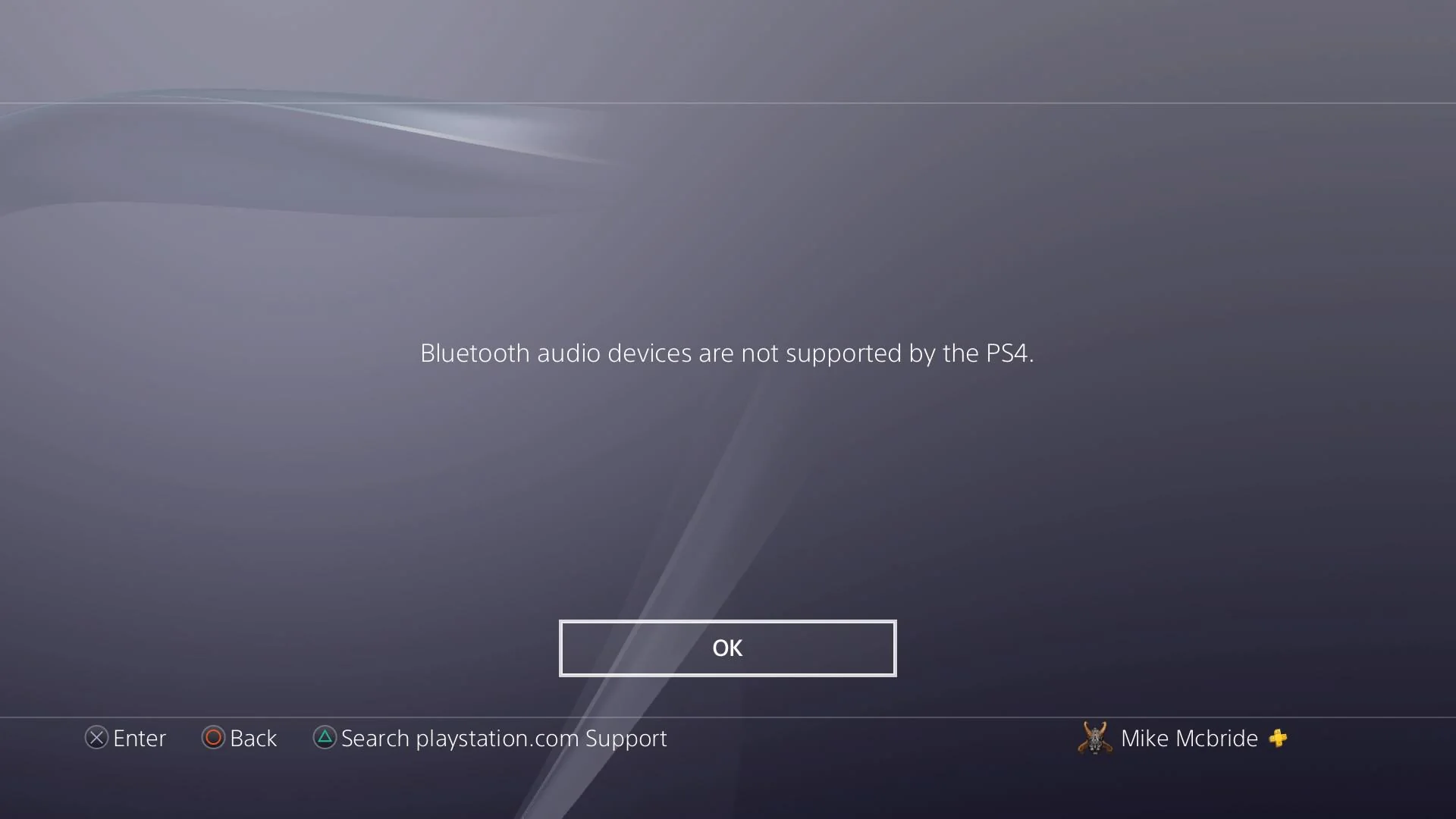The PS4 doesn’t support Bluetooth audio devices because, when it was designed, the main focus was on gaming features, and Bluetooth was primarily used for connecting controllers.
The technical challenges of managing Bluetooth for audio, like different audio formats and potential delays, weren’t the main priority at that time.
Sony decided to prioritize using Bluetooth for controllers rather than audio. As a result, the PS4 doesn’t have built-in support for playing sound through Bluetooth.
However, newer consoles like the PS5 have adapted to include Bluetooth audio support, showing responsiveness to changing needs and technological advancements.
Bluetooth Technology and Its Common Uses

Bluetooth is a wireless technology standard used for exchanging data over short distances. It operates on radio waves in the 2.4 GHz range.
Bluetooth is widely known for connecting devices such as smartphones, laptops, and peripherals like keyboards and mice. It facilitates seamless data transfer and communication between compatible devices.
Low energy consumption, simplicity, and universality are key features making Bluetooth popular for various applications.
How Bluetooth Works with Audio Devices
Bluetooth enables wireless audio streaming by encoding and transmitting audio signals between a source device (like a console) and a receiver (like headphones or speakers).
Different Bluetooth audio codecs exist, such as SBC, AAC, and aptX, influencing audio quality and latency. The choice of codec depends on device compatibility.
Devices pair through a secure process, establishing a connection for data transfer. Bluetooth’s automatic reconnection feature enhances user convenience.
Bluetooth Compatibility in Other Gaming Consoles
Some gaming consoles, like the Nintendo Switch and newer Xbox consoles, include built-in Bluetooth support. This allows users to connect compatible audio devices without additional adapters.
Bluetooth compatibility in other consoles expands audio options, providing users with flexibility in choosing their preferred audio peripherals.
The inclusion of Bluetooth support in other gaming consoles sets expectations within the gaming community and highlights its absence in specific platforms.
What are the technical reasons behind the PS4’s lack of Bluetooth audio support?
The reason why the PS4 doesn’t support playing audio through Bluetooth has to do with how it was designed. When Sony created the PS4, their main focus was on making it a great gaming console. One way they used Bluetooth was to connect controllers, like the DualShock 4. However, they didn’t set it up to handle Bluetooth for playing audio from the start.
Bluetooth technology can be a bit complex, especially when it comes to different types of audio like music or game sounds. The PS4’s software and hardware weren’t initially set up to manage the specific challenges that come with streaming audio over Bluetooth. This includes dealing with various audio formats and making sure there’s no delay, or latency, in what you hear.
Sony made a choice to prioritize using Bluetooth for connecting controllers, which was crucial for the gaming experience they wanted to offer. This decision likely influenced why they didn’t include built-in support for playing audio through Bluetooth on the PS4.
It’s interesting to note that Sony has responded to user demands and changes in technology. In newer consoles like the PS5, they’ve added the ability to play audio through Bluetooth, showing how things can evolve and improve over time.
What wired audio options and third-party devices can enhance audio on the PS4?

To improve audio on the PS4, you can use wired options like good headphones or gaming headsets connected directly to the controller.
Additionally, third-party devices such as USB DACs or amplifiers can enhance audio quality by providing better sound conversion and amplification for an improved gaming experience.
Wired Audio Options
Wired Headphones
Plugging in a pair of high-quality wired headphones directly into the PS4 controller or audio jack can provide a straightforward and immersive audio experience.
Gaming Headsets
Wired gaming headsets designed for the PS4 often come with features like surround sound, adjustable EQ settings, and a microphone for in-game communication.
Soundbars and Speakers
Connecting a soundbar or external speakers to the PS4 through the audio output can deliver enhanced audio quality, especially for those looking to share the gaming experience in a room.
Third-Party Devices
USB DACs (Digital-to-Analog Converters)
USB DACs can be connected to the PS4’s USB port to improve audio quality by converting digital signals into high-quality analog audio, providing a richer sound experience.
Amplifiers
External amplifiers can enhance the power and clarity of audio signals, especially useful for those seeking a more robust audio output for their gaming setup.
External Mixers and Audio Processors
These devices allow users to customize audio settings, adjust equalization, and control various audio parameters for a personalized and optimized gaming audio experience.
Gaming Adapters and Converters
Adapters and converters can enable the use of different audio peripherals, allowing compatibility with a wide range of headphones, microphones, and other audio devices.
External DAC/Amp Combos
External DAC/Amp combinations can provide both digital-to-analog conversion and amplification, catering to audiophiles and those looking for premium audio quality.
Why did Sony decide not to include Bluetooth audio support on the PS4?
Sony’s decision not to allow the PS4 to play audio through Bluetooth has to do with the priorities they had when creating the console.
Initially, their main focus was on making the PS4 a fantastic gaming machine. This led them to use Bluetooth primarily for connecting controllers, like the DualShock 4, making it possible to play games without wires.
When it comes to playing audio through Bluetooth, there are specific challenges, like making sure there’s no delay in what you hear and handling different kinds of audio formats.
These challenges might not have been the main things Sony wanted to tackle when they were designing the PS4.
So, Sony made a decision to keep Bluetooth mostly for controllers because they are necessary for gaming. This decision affected why the PS4 doesn’t have built-in support for playing audio through Bluetooth.
It’s interesting to note that as things changed, Sony adapted. In newer consoles like the PS5, they added the ability to play audio through Bluetooth, showing they are responsive to what people want and how technology evolves over time.
FAQ
How do I connect unsupported Bluetooth EarBuds to my PS4?
Connecting unsupported Bluetooth EarBuds to your PS4 might be challenging since the PS4 doesn’t natively support Bluetooth audio devices. However, you can explore third-party Bluetooth adapters or dongles that plug into the PS4’s USB port, enabling compatibility with your EarBuds.
Why can’t I connect my Bluetooth speaker to my PS4?
The PS4 does not support direct connections to Bluetooth speakers. This limitation is due to the console’s initial design, which prioritized Bluetooth for controller connectivity. You can use alternative wired audio options or consider third-party adapters to connect Bluetooth speakers.
Can I connect JBL speaker to PS4?
The PS4 does not have built-in support for connecting Bluetooth speakers, including JBL speakers. However, you can explore external solutions like Bluetooth adapters or use wired connections to enjoy audio through your JBL speaker while gaming on the PS4.
Does PS4 support audio devices?
Yes, the PS4 supports various audio devices, primarily through wired connections. You can connect headphones, gaming headsets, soundbars, or speakers to the PS4’s audio jack or USB ports for an enhanced audio experience.
Can PS4 use Bluetooth speakers?
The PS4 does not natively support Bluetooth speakers. While the console primarily uses Bluetooth for controllers, you can explore third-party Bluetooth adapters or use wired audio options to connect speakers to the PS4.
Can I use AirPods with PS4?
Directly connecting AirPods to the PS4 is not supported due to the console’s lack of native Bluetooth audio device support. However, you can use third-party Bluetooth adapters or connect AirPods via wired options for audio during gaming sessions.
How to connect Bluetooth to PS4?
Connecting Bluetooth devices directly to the PS4 is not supported. However, you can use third-party Bluetooth adapters that plug into the PS4’s USB port to enable Bluetooth connectivity for audio devices. Follow the adapter’s instructions for pairing and connecting Bluetooth devices to the PS4.
Final thoughts
On the whole, the absence of Bluetooth audio support on the PS4 is a result of its initial focus on gaming features, with Bluetooth primarily reserved for connecting controllers. Sony prioritized the gaming experience over audio capabilities during the console’s design.
While this choice means the PS4 doesn’t natively support playing audio through Bluetooth, it highlights the evolving nature of technology. Newer consoles, like the PS5, have adapted to user demands by incorporating Bluetooth audio support, showcasing how gaming experiences can change and improve over time.